 My UPC Finder
My UPC Finder

 My UPC Finder
My UPC Finder

This support page contains helpful information and links to the most frequently asked questions about My UPC Finder. Also included in this page are helpful tutorial videos which can help guide you through the product.
Below are a list of frequently asked questions and answers. Please look through this list for the answer to your question first and if you can't find it here, feel free to email us at 712interactive@gmail.com
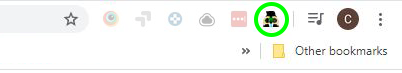

The home icon is exactly what you think it is. It brings you back to the main view of the Chrome extension. If you are on any other view, it will bring you back to the UPC look up and display and UPC's it can find on the page.

Pretty self explanatory. The history icon moves you to the history view which shows the last 15 copied UPC's, which store they belong to, a quick link to the product page you copied it from and a copy button in case you need to copy it to clipboard again.

The options icon will actually take you to a custom Google Chrome Extension options screen. Here you can update your preferences and save it and they will be available instantly to you on the next time you open the extension.

This link will take you to a current list of all of the retailers that My UPC Finder currently works on. Each retailer logo and name are clickable links to the retailer's website.